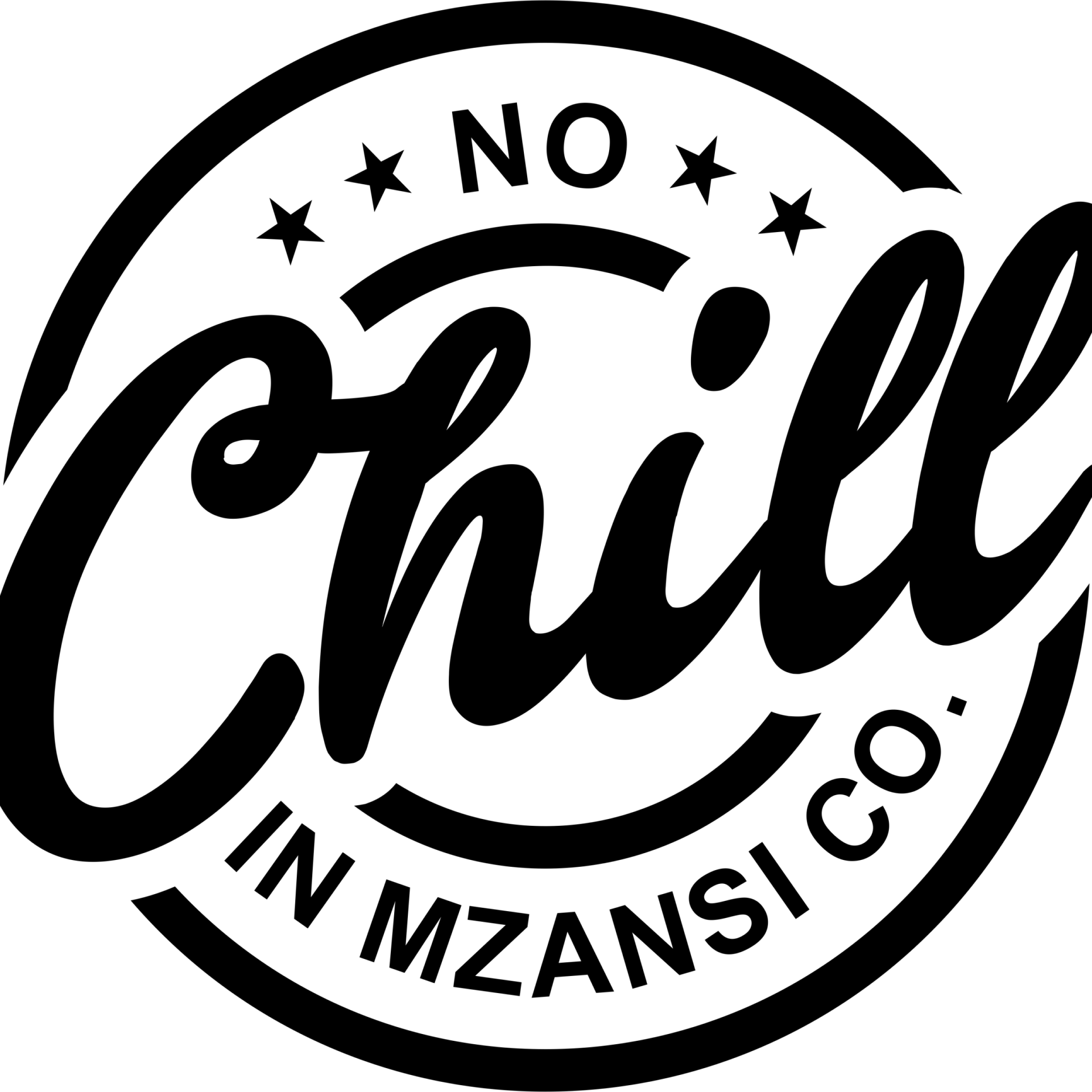.
.
.
Objective:
To provide a step-by-step guide on how to apply for bursaries, job opportunities, or scholarships using a laptop or a phone.
Key Steps:
- Select the Opportunity:
- Visit the website listing bursaries, job opportunities, or scholarships.
- Choose the opportunity you want to apply for.
- Read the Application Instructions:
- Look for the “How to Apply” section on the opportunity’s page.
- Follow the instructions carefully (e.g., email application or online application).
- Email Application:
- If required, send an email to the provided email address.
- Use the specified subject line (e.g., “metric gap year 2025”).
- Attach the requested documents (e.g., ID, Certified Copy, Metric Result).
- Send the email.
- Online Application:
- If required, create an account on the application portal.
- Fill in the necessary information accurately.
- Upload the required documents.
- Submit the application.
Cautionary Notes:
- Beware of ads on the website and avoid clicking on them.
- Follow the specific instructions provided for each opportunity.
- Ensure all required documents are attached/uploaded correctly.
- Use a laptop for easier navigation, but the process can also be done on a phone.
Tips for Efficiency:
- Keep a record of the deadlines for each opportunity.
- Double-check all information before submitting the application.
- Seek help if you are unsure about any step in the process.
- Join the organization’s communication channels for updates and support.
By following these steps, you can effectively apply for bursaries, job opportunities, or scholarships with ease and accuracy.
.
.
.